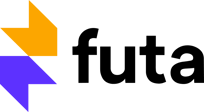Frequently Asked Questions
Get answers to your most pressing questions.
What is Futa ?
Futa is a convenient, accessible and secure payment application that simplifies financial transactions for businesses and individuals in Cameroon, enabling them to send and receive money seamlessly to and from any operator at a lower rate. Futa also offers the possibility of buying credit and packages.


Who can use Futa?
Any person or company in Cameroon who has a mobile money or bank account, a smartphone, a computer or a tablet and is looking for convenience for payments and transfers.


Is Futa secure?
Yes, Futa puts your safety first. We use robust encryption and security measures to ensure the safety of your transactions and data. What's more, your account is secure thanks to your unique password and two-factor authentication for website access, such as SMS OTP.


How does Futa work?
Login or create your account with your name, city and phone number.
Verify your account with an SMS OTP or enter your access code if using the mobile application.
Click on the "Pay" button to transfer money to any operator.
Click on "Send money" then fill in the details.
Validate your payment with our partner MAVIANCE.
Share the transfer receipt with the recipient as proof of payment.
Click on the "Pay" button to buy credit or packages.
Click on "Recharge" then select "Credit" or "Package".
Fill in the details and validate your payment with our partner MAVIANCE.

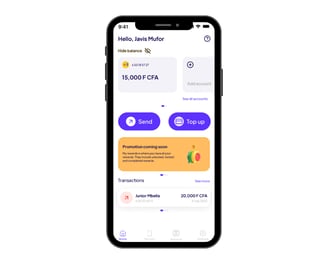
Comment Futa fonctionne ?
Connectez-vous ou créez votre compte avec votre nom, votre ville et votre numéro de téléphone.
Vérifiez votre compte avec un SMS OTP ou entrez votre code d'accès si vous utilisez l'application mobile.
Cliquez sur le bouton "Recevoir" pour demander des paiements, du temps d'antenne ou des forfaits.
Remplissez les détails et validez votre paiement avec notre partenaire MAVIANCE.
Partagez votre lien de paiement avec l'expéditeur ou demandez-lui de scanner votre QR code pour les paiements physiques.
Cliquez sur le bouton "Payer" pour transférer de l'argent à n'importe quel opérateur.
Cliquez sur "Envoyer de l'argent" puis remplissez les détails.
Validez votre paiement avec notre partenaire MAVIANCE.
Partagez le reçu du transfert avec le destinataire comme preuve de paiement.
Cliquez sur le bouton "Payer" pour acheter du crédit ou des forfaits.
Cliquez sur "Recharge" puis sélectionnez "Crédit" ou "Forfait".
Remplissez les détails et validez votre paiement auprès de notre partenaire MAVIANCE.


What is Futa web?
Futa Web is a web-based version of our application, giving you additional flexibility in accessing our services. Whether you're on your iphone, computer or tablet, you can enjoy Futa.


C'est quoi WARRIOR VERSION ?
La version Warrior est la dernière mise à jour de Futa. Elle introduit deux fonctionnalités passionnantes :
1. Transferts inter-opérateurs dans l'onglet "Envoyer de l'argent".
2. Achat de crédit de communication dans l'onglet "Payer
3. Répétition des transactions en un seul clic, ce qui vous permet d'économiser du temps et des efforts.
4. Numéros favoris pour accélérer les transactions futures.
5. Et d'autres améliorations pour rendre votre expérience de paiement encore plus transparente.


Will I lose my data if I change phones?
No, your data is safe. Simply download the Futa application onto your new phone and log in to access your account.

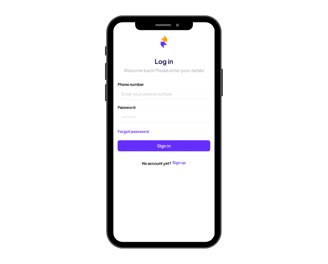
How can I get the mobile application on my iPhone?
Log in Futa web and click on the "Install" pop-up and follow the steps. A shortcut to the web application will be installed on your home screen just like any other application, and you'll be able to use Futa just as you do your other applications.
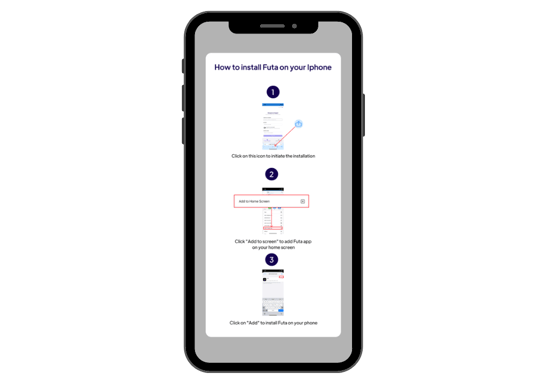
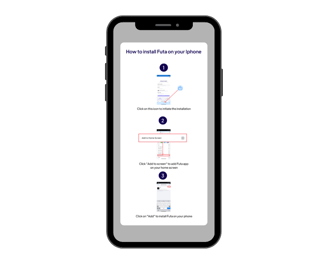
What should I do if my transaction fails?
If a transaction fails, check the details, your internet or network connection and try again.


What should I do if my transaction is unsuccessful?
If your transaction is not yet complete, check your network connection and the status under "Pending" in your "Transactions" tab.
If it says "Pending", change the recipient's number.
And if it says "In progress", please wait. It will arrive soon.
But if the problem persists, please contact our support team for assistance.
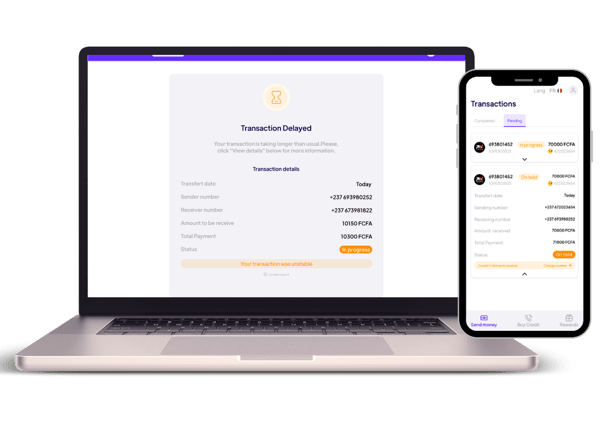
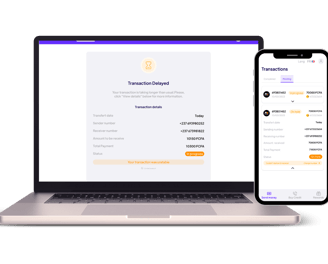
Who is MAVIANCE?
MAVIANCE is a trusted financial partner that helps Futa collect and process user payments, improving the reliability of our services.


Listen to other users
4000+
Users
24 300+
Processed transactions
Send via Futa app
328 million
XAF
4000+
Users
24 300+
Processed transactions
Sent via Futa app
328 millions
WE HAVE THE TRUST OF CAMEROONIANS
XAF


Need help ?
Contact the Support team directly from the application or choose one of the following options: